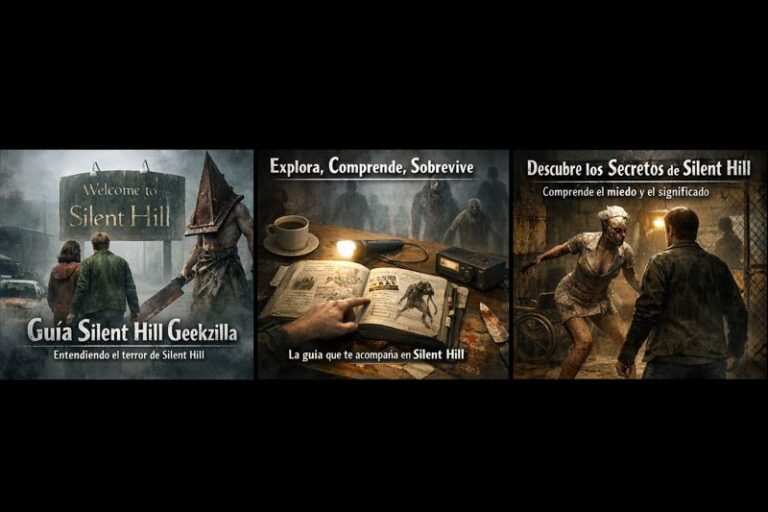The 2GIG Edge model 115150 battery is a crucial component of the 2GIG security system, providing backup power to ensure uninterrupted operation during power outages. This high-capacity, rechargeable lithium-polymer battery is designed to maintain the security panel’s performance when your home or business experiences a power disruption. Understanding the importance of the 2GIG Edge model 115150 battery, its features, and how to maintain it is key to ensuring your security system works flawlessly at all times.
Why the 2GIG Edge Model 115150 Battery is Important for Your Security System
The 2GIG Edge model 115150 battery is specifically engineered for the 2GIG Edge security panel, a modern, AI-powered device that protects homes and businesses with advanced security features. This battery ensures that even when the main power supply fails, the security system monitors and protects your premises. Without a reliable backup power source like the 2GIG Edge model-115150 battery, your security system could become inactive during critical moments, leaving you vulnerable.
Key Features of the 2GIG Edge Model 115150 Battery
- High Capacity: The 2GIG Edge model 115150 battery is designed with a 3.8V 4100mAh lithium-polymer cell, which offers long-lasting power.
- Rechargeable: This battery recharges while the panel is connected to its primary power source, ensuring it’s always ready in case of a power cut.
- Compact and Lightweight: Despite its high capacity, the battery is small and light, making it ideal for the sleek design of the 2GIG Edge panel.
- Safe and Reliable: The lithium-polymer technology used in the 2GIG Edge model 115150 battery is known for its stability and reliability, reducing the risk of overheating or malfunctions.
Installation and Replacement of the 2GIG Edge Model 115150 Battery
Installing or replacing the 2GIG Edge model-115150 battery is a straightforward process. Follow these steps to ensure a seamless replacement:
- Turn Off the Security Panel: Before starting, disconnect the security panel from its power source. This is crucial to avoid any damage to the system or potential hazards.
- Access the Battery Compartment: The 2GIG Edge model 115150 battery is at the back of the panel. You’ll need to remove the back cover, which is typically secured by a few screws.
- Disconnect the Old Battery: Carefully unplug the old battery from the power connector. Be mild to avoid damaging the wires or connectors.
- Install the New Battery: Connect the new 2GIG Edge model 115150 battery by attaching its connector to the same power port. Make sure the connection is secure.
- Reassemble the Panel: Replace the back cover and screw it tightly. Once everything is in place, reconnect the panel to its primary power source.
Maintenance Tips for the 2GIG Edge Model 115150 Battery
To ensure the longevity and optimal performance of your 2GIG Edge model-115150 battery, follow these maintenance tips:
- Regularly Check the Battery Status: Most modern security panels, including the 2GIG Edge, will alert you when the battery is low or needs replacement.
- Replace the Battery Every 3-5 Years: While the 2GIG Edge model 115150 battery is designed to last for years, it’s recommended that you replace it every 3 to 5 years to prevent unforeseen failures.
- Keep the Panel in a Cool, Dry Place: Excessive heat or humidity can affect the battery’s performance. Ensure your 2GIG Edge panel is installed in an environment free from extreme conditions.
Troubleshooting Common Battery Issues
While the 2GIG Edge model 115150 battery is built to be highly reliable, it may encounter issues at times.
- Battery Not Charging: If your 2GIG Edge model 115150 battery isn’t charging, ensure the panel is correctly connected to the AC power supply. Check for any visible damage to the power adapter or battery connection.
- Low Battery Warnings: If your panel frequently shows low battery warnings despite having a new battery, it might be a sign of a malfunctioning charging system within the panel.
- Sudden Power Loss: If your panel shuts down suddenly during a power outage, the 2GIG Edge model 115150 battery might not be holding a charge. Consider replacing the battery with a new one.
Where to Buy a Replacement 2GIG Edge Model 115150 Battery
When it comes to replacing your 2GIG Edge model 115150 battery, choosing a high-quality product that’s fully compatible with your security panel is essential. Several retailers offer genuine replacement batteries, including:
- Official 2GIG Dealers: Buying directly from 2GIG or authorised resellers ensures you get an original product with a warranty.
- Online Retailers: Websites like Amazon and Batteries Plus also offer reliable 2GIG Edge model 115150 battery replacements.
- Local Electronics Stores: Some local stores might stock this battery model, though it’s always best to call ahead and confirm Availability.
Conclusion
The 2GIG Edge model 115150 battery plays a vital role in maintaining the functionality of your security system, ensuring you stay protected even when the power goes out. With its high capacity and reliable performance, this battery ensures that your 2GIG Edge panel remains operational during critical moments. Whether installing a new system or replacing an old battery, understanding how to care for your 2GIG Edge model-115150 battery will help you get the most out of your security setup. Monitor its health regularly and replace it as needed to ensure your security system always protects you.
FAQs
How long does the 2GIG Edge version 115150 battery take?
The 2GIG Edge model 115150 battery typically lasts 3 to 5 years, depending on usage and environmental conditions.
Can I replace the 2GIG Edge model 115150 battery myself?
Yes, replacing the 2GIG Edge model 115150 battery is straightforward.
How do I know when my 2GIG Edge model 115150 battery needs to be replaced?
Your 2GIG security panel will notify you when the battery is running low or nearing the end of its lifespan.
Is the 2GIG Edge model 115150 battery rechargeable?
Yes, the 2GIG Edge model 115150 battery is rechargeable. It automatically recharges while connected to the main power supply.
What should I do if my 2GIG Edge panel doesn’t charge the battery?
First, check the power connections and ensure everything is properly plugged in. If the issue persists, contact 2GIG support or consider replacing the battery.